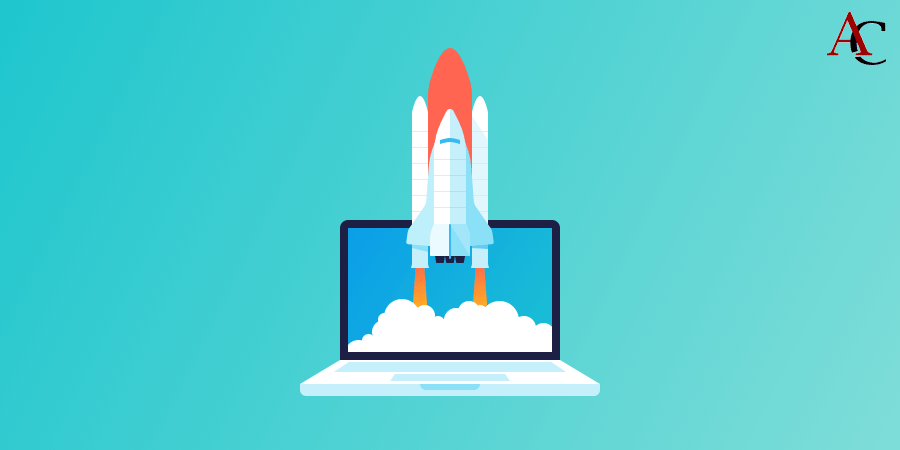A slow website is everyone’s concern. Not only that it will be a great hurdle in getting genuine clients for your business but it will also affect your SEO. So Focus on this to make your site work smoothly when you run a business or even a personal site.
CACHING
Caching is the action of temporarily storing data in a cache so that, if a user accesses your site frequently, the data will be automatically delivered without going through the initial loading process again (which takes place when the site files are requested for the first time). A cache is a sort of memory that collects data that’s being requested many times from the same viewport and is used to increase the speed of serving this data.
Caching is in fact really simple. No matter if you do it manually or by installing a plugin, it can be implemented on your site pretty quickly. Some of the best plugins are WP Super Cache and W3 Total Cache and WP Super Cache — they are both free and best rated on WordPress.org official repository.
CONTENT DELIVERY NETWORKS
A CDN will request your site content from the nearest server location to your readers’ accessing point. It means that it keeps a copy of your site in many data centers located in different places around the world. Once a visitor accesses your site via their home location, the nearest server will request your content, which translates into faster loading times. Cloudflare and MaxCDN (now StackPath) are the most popular solutions for WordPress.
GZIP COMPRESSION
Through this method, you can compress your site’s files by making them smaller. This will reduce your site bandwidth and will transfer the respective files to the browser faster.
Both WP Super Cache and W3 Total Cache come with GZIP compression feature that you can enable after installation. Also, many of the popular WordPress hosting providers have this feature already enabled via their standard packages. To find out if GZIP compression is enabled on your site, use this tool for a quick inspection.
You can also add GZIP compression to your WordPress site manually by modifying the .htaccess file.
Other simple and common (sometimes omitted, though) tricks would be to use a lightweight WordPress theme, deactivate unnecessary plugins (those that you don’t use anymore or those that you don’t need temporarily), and clean your WordPress database regularly.
Paying attention to these details also contributes to reducing the time that WordPress needs to build and display a page. Sometimes, a feature-heavy theme or plugin can be a major factor in slowing down your site. Caching plugins can intervene in this situation but keeping your WordPress site as light and clean as possible might be a better approach.
IMAGE OPTIMIZATION
This is a very efficient and simple technique that contributes to speeding up your WordPress site.
Read Our next blog to Know More About Image Optimization